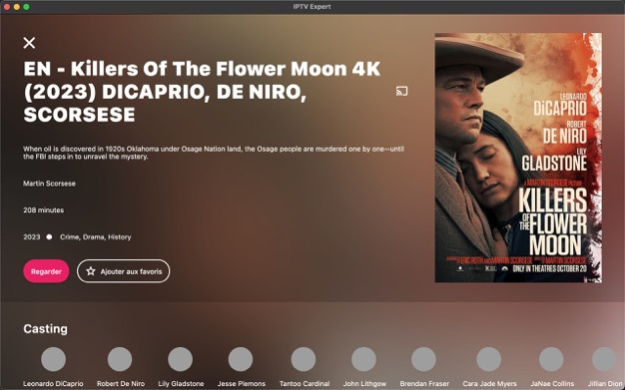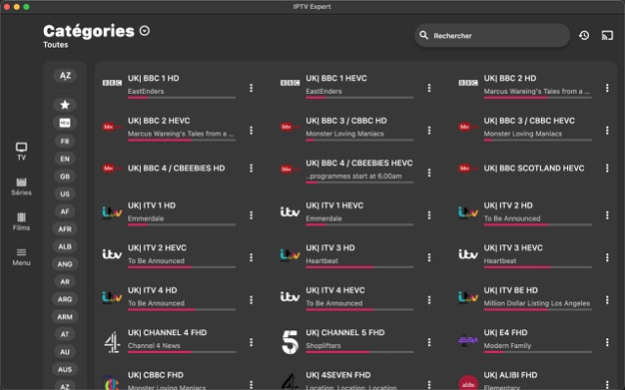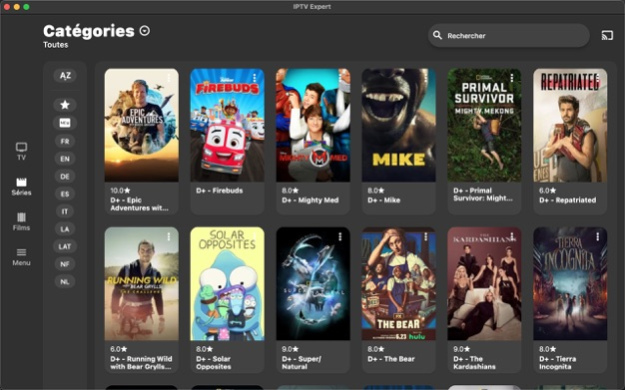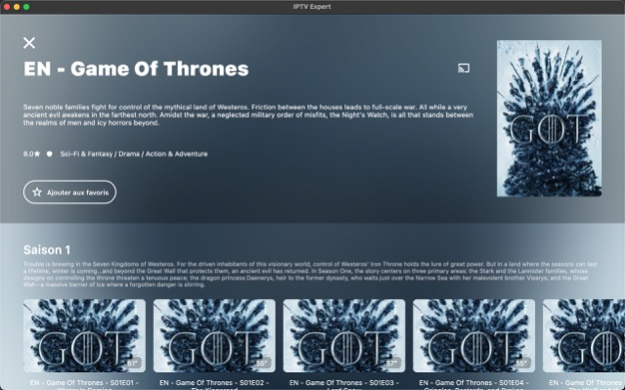IPTV Smarters Expert - 4K 5.6.0
Free Version
Publisher Description
Stream flawlessly with IPTV Expert's high-quality service!
Tired of Unsatisfactory IPTV Players? Meet IPTV Expert!
Experience seamless streaming with a player designed for peak performance. Loved and trusted by thousands, IPTV Expert supports all IPTV providers and media content, offering you unmatched viewing pleasure.
Why Choose IPTV Expert?
• Superior Sorting: Automatically categorizes your playlist into Live TV, Series, and Movies for easy navigation.
• Chromecast Support: Enjoy big-screen viewing with Chromecast.
• Electronic Program Guide (EPG): Stay updated with detailed EPG; never miss your favorite shows again!
• Replay Feature: Missed something? Use the replay feature to catch up on missed moments.
• Subtitles Support: Understand every dialogue with the subtitles support feature.
• Multi-Profile Support: Add multiple IPTV providers for a diverse viewing experience.
• Easy Playlist Import: Import M3U/M3U8 playlists via URL or Xtream Codes API.
• Favorites Feature: Quickly access your top picks.
• Stunning UI: Navigate through a beautiful interface with a captivating dark mode.
• Series Browsing: Easily find and binge-watch your favorite series.
• Picture-in-Picture (PiP) Support: Watch your favorite content while using other apps with our intuitive PiP feature.
• Customizable Viewing: Filter by language, search for videos, and watch in portrait or landscape mode without glitches.
Important Note:
IPTV Expert does not provide media content. Users need to add a playlist from their IPTV provider.
Missing a feature? We’d love to hear from you! Send us your suggestions.
Terms of Use: https://www.apple.com/legal/internet-services/itunes/dev/stdeula/
Mar 15, 2024
Version 5.6.0
Improved user experience
Bug fixes
About IPTV Smarters Expert - 4K
IPTV Smarters Expert - 4K is a free app for iOS published in the Screen Capture list of apps, part of Graphic Apps.
The company that develops IPTV Smarters Expert - 4K is LIFTOFF. The latest version released by its developer is 5.6.0.
To install IPTV Smarters Expert - 4K on your iOS device, just click the green Continue To App button above to start the installation process. The app is listed on our website since 2024-03-15 and was downloaded 545 times. We have already checked if the download link is safe, however for your own protection we recommend that you scan the downloaded app with your antivirus. Your antivirus may detect the IPTV Smarters Expert - 4K as malware if the download link is broken.
How to install IPTV Smarters Expert - 4K on your iOS device:
- Click on the Continue To App button on our website. This will redirect you to the App Store.
- Once the IPTV Smarters Expert - 4K is shown in the iTunes listing of your iOS device, you can start its download and installation. Tap on the GET button to the right of the app to start downloading it.
- If you are not logged-in the iOS appstore app, you'll be prompted for your your Apple ID and/or password.
- After IPTV Smarters Expert - 4K is downloaded, you'll see an INSTALL button to the right. Tap on it to start the actual installation of the iOS app.
- Once installation is finished you can tap on the OPEN button to start it. Its icon will also be added to your device home screen.